Lock Screen Password: Pin Lock offers a comprehensive mobile solution for enhancing your phone's security with ease and style. This Android app allows you to protect your device by setting and customizing PIN codes and pattern locks, providing a lightweight yet robust option for phone security. You can also personalize your lock screen with custom backgrounds and HD wallpapers, catering to your aesthetic preferences.
Personalize Your Lock Screen
Lock Screen Password: Pin Lock stands out with its quick access to a wide range of options for personalizing your lock screen. With choices from various themes, you can effortlessly create a unique and enjoyable user experience. The app supports multiple screen lock styles, including PIN and pattern locks, providing an added layer of customization for security enthusiasts. Furthermore, it allows you to adjust lock screen wallpapers, making your device truly one-of-a-kind.
Enhanced Security Features
The app provides robust security through its PIN and pattern lock features. The PIN lock option offers maximum security by enabling a 4-digit code, ensuring private data remains protected from unauthorized access. The pattern lock feature is quick, straightforward, and customizable, with a range of button shapes like hearts, stars, and circles, allowing for a personal touch. These features ensure your device remains secure while looking visually appealing.
Conclusion: A Secure and Stylish Experience
Lock Screen Password: Pin Lock delivers a personalized and secure lock screen experience by combining robust security measures with extensive customization options. Whether safeguarding personal information or enhancing aesthetic appeal, this app offers a diverse range of features aimed at securing and softening your device. Enjoy a uniquely personalized lock screen experience designed to enhance both security and style.
Requirements (Latest version)
- Android 5.0 or higher required


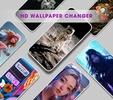



















Comments
There are no opinions about Lock Screen Password: Pin Lock yet. Be the first! Comment